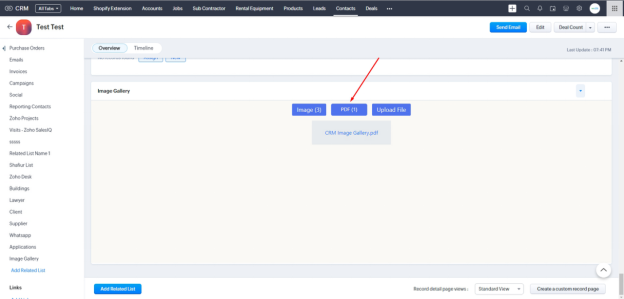Table of Contents
Extension – Image Gallery For Zoho CRM
View related images and pdf files to the Leads, Contacts, Accounts, and Products. Responsive photo gallery and supports row or column direction layout. Uploading files is made effortless without the need for any additional settings.
About this version
- Support Leads, Contacts, Accounts, and Products modules.
- Click the image and then slide it.
- Upload the image and file using the widget.
- Responsive photo gallery supported.
Features
- All images are displayed as a gallery of attachments.
- Available in the related list.
- No third-party application or integration needed.
- View your images as a slide gallery.
- Easily upload images and files using the extension.
Using SDK
- ZOHO.CRM.API.getRelatedRecords
- ZOHO.CRM.API.attachFile
How to Install
Agree to the terms and agree to the authorization then click.
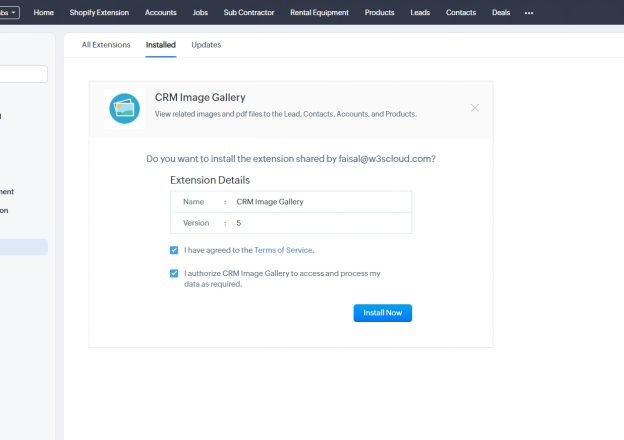
Install completed then show extension details. There has no configuration. Now check the module – Leads, Contacts, Accounts and Products.
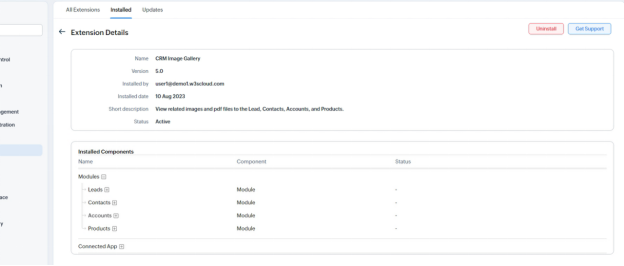
After the Install extension is ready to work, go to modules like – Leads, Contacts, Accounts and Products. A related list called “Image Gallery”.
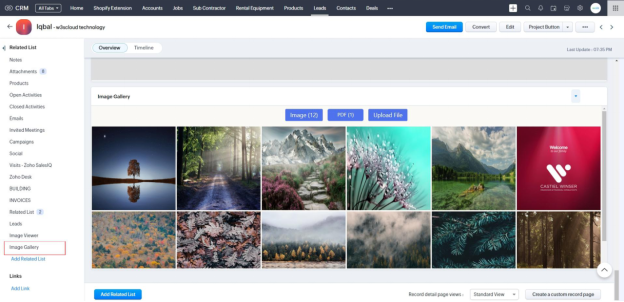
How to use
After successfully installing the extension go to the module and find the Related list button like “Image Gallery”.
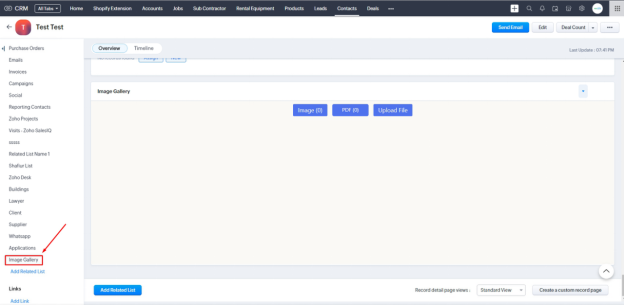
Now need to upload the file. Click the “Upload File” button.
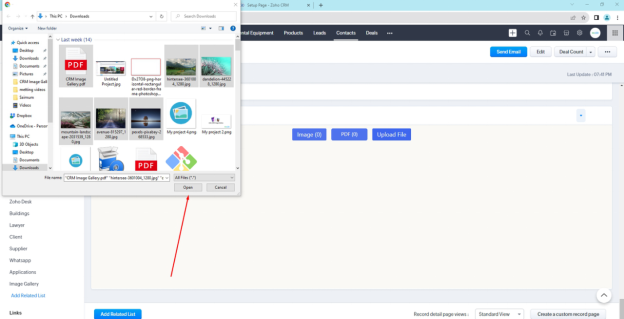
After successfully uploading the file, show all files with categories such as Image and PDF. Click the “Image” button for the Image file.
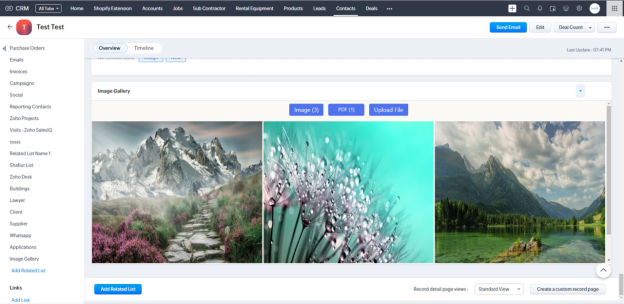
Click the “PDF” button for the pdf file.