Prerequisites
- Zoho CRM
For USA Domain
For EU Domain
Step One
Go to the marketplace and install the “Currency Updater For Zoho CRM”. You will see a page like this: Just agree to the terms of service and authorize the extension to process the required data.
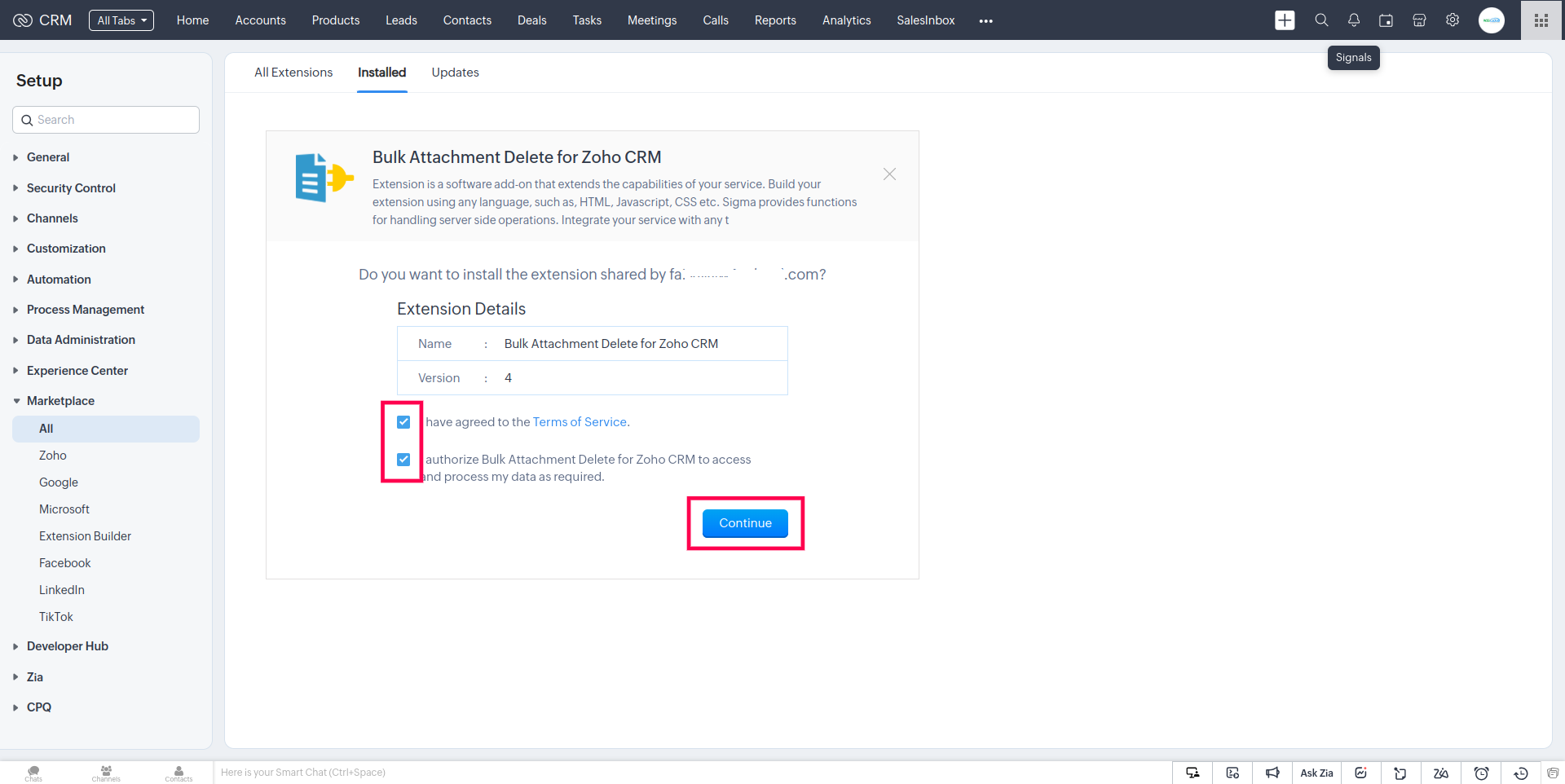
Step Two
After clicking on install Now button you will see a page for extension billing. Select your Users/Profiles and click on the “Confirm” as mentioned below:
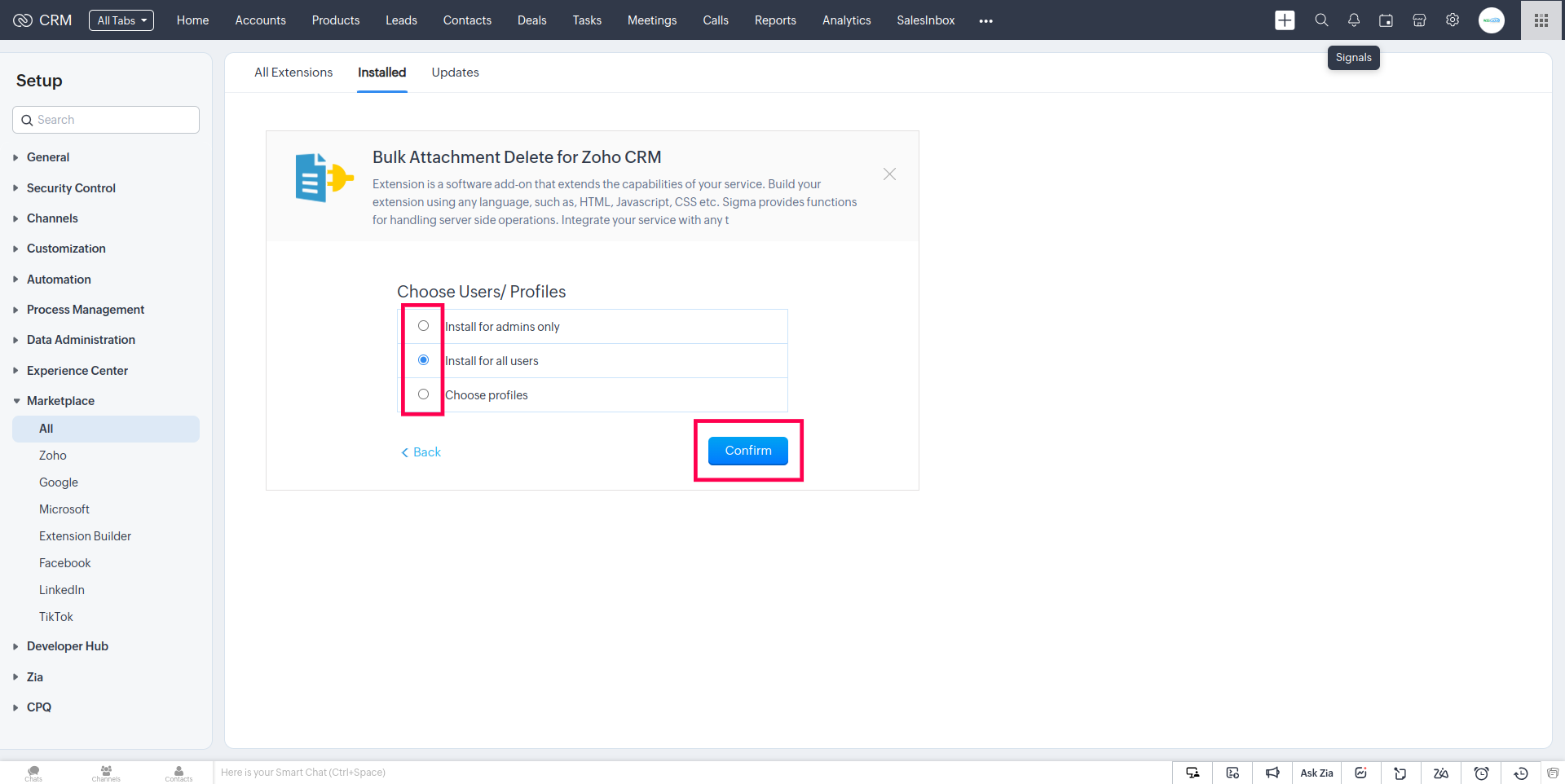
Step Three
After installing the extension your display will look like this.
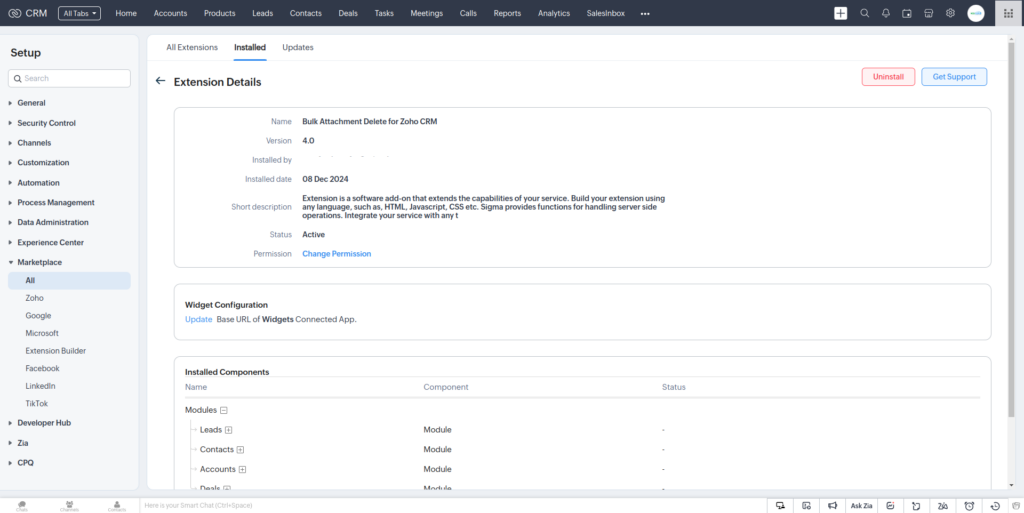
Key Features
- Bulk Deletion: This extension allows users to easily select multiple attachments within a custom view and delete them in a single action. It is especially beneficial for managing large volumes of attachments efficiently.
- Boosted Productivity: By enabling bulk attachment management and workflow automation, this extension streamlines tasks, reduces manual effort, eliminates repetitive actions, and ensures a clean, organized CRM database.
- Module Compatibility: This extension seamlessly integrates with multiple Zoho CRM modules, including Leads, Contacts, Accounts, Deals enabling efficient management and synchronization of data across these key areas.
